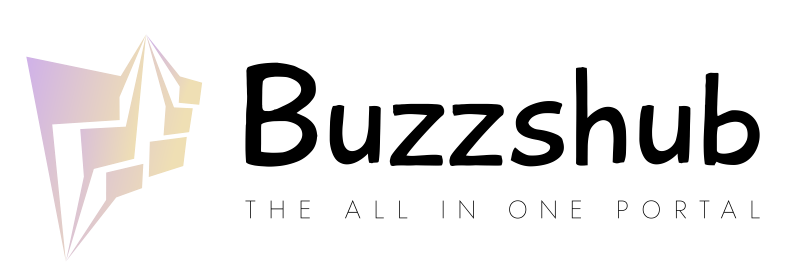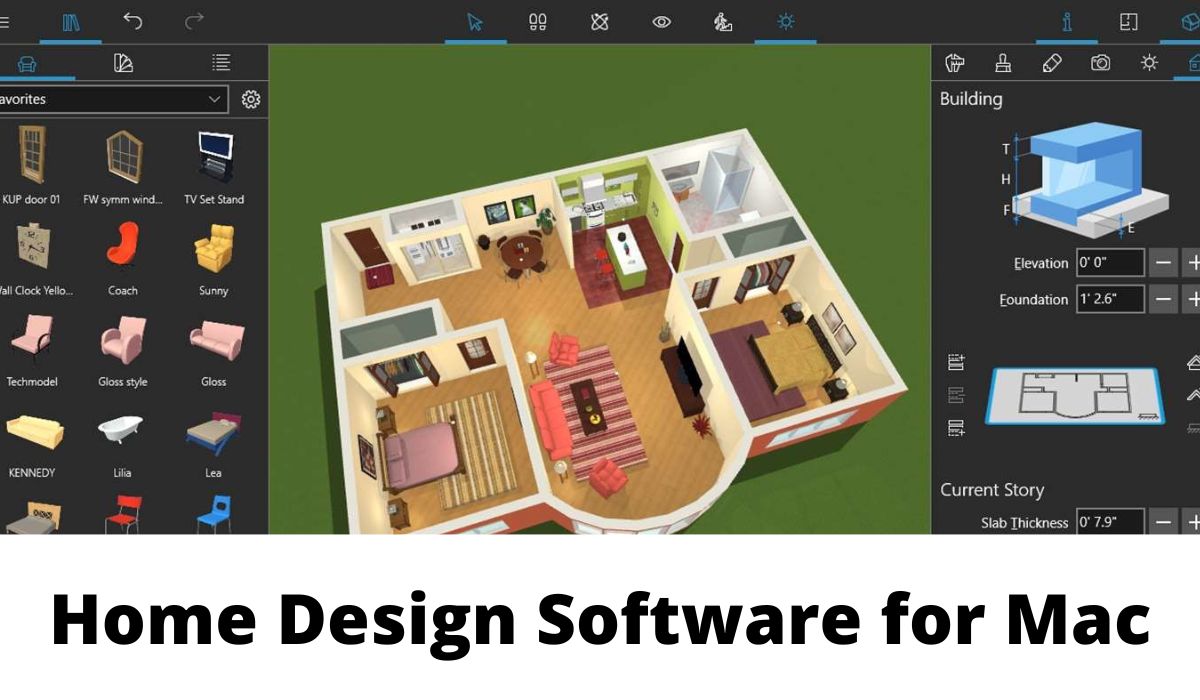The Home Design software allows you to design a home on your Mac using attractive designs. You can design your house or office, create floor plans, and even make changes to the interior. These home design programs are available on all platforms including Android, iOS and Windows as well as Mac, Linux. The Mac home design software is easy to use and provides all the tools you need to create and take your creativity to the next level. The software can be used to create graphic designs, colors and room designs. With the addition of M1 and Apple’s-powered chips, the Mac PCs have become more powerful. You can now run all of the most powerful home design software on your Mac computer. This article has a list of some of the most popular. You can avoid compatibility problems by updating your Mac to the most recent version.
#1 SketchUp Pro
SketchUp Pro is an elegantly designed application that offers many features. With hundreds of 3D extensions professionally created, you can personalize your home and workplace. You can view many of the pre-loaded templates. It allows you to create elevations and plans using different layout tools. Additional elements can be added such as shadows, texture, line works and more. New users can enjoy a 30-day trial of the subscription-based app for home design. SketchUp Pro is also a great iPad home design tool.
#3 Sweet Home 3D
Sweet Home 3D is a simple and inexpensive home design program that runs on the Mac Operating System. This application allows you to draw the layout of your house in 2D, and then view it in 3D. This application is especially useful for those who need to quickly design an interior house or office. It is easy to change the color and texture of walls, floors, or ceilings. You can adjust the size, orientation, elevation, color, and style of each piece furniture. A 3D view of the virtual path allows you to create a video.
#3 Chief Architect
Chief Architect is a Mac-friendly home design program. The Chief Architect is available for download on your Mac PC. You can use the Chief Architect to create interior designs and furniture. This tool is ideal for both amateur and professional architects. The software allows you to design your entire home, make any necessary adjustments and then choose the best. It has many floor designs, textures and modern-themed designs.
#4 Live Home 3D
Live Home 3D supports iOS, Mac OS, and Windows. This app is perfect for beginners. It allows you to create detailed floor plans in 2D and then build the structure in 3D. You can also decorate the interior by optimizing furniture arrangements. There are 2100 materials available in the material library. Live Home 3D allows you to design your home inside and out and then share it with others via any of the social media platforms. The subscription-based app for home design costs $13.99
#5 DreamPlan
If you’re designing small projects, DreamPlan app is a great choice. DreamPlan Home Design Software is free for non-commercial use. The interface is simple to use and allows you to create floor plans (2D or 3D). With 3D models, you can design your outdoor space. You can explore interior design ideas, such as furniture placements, bathroom designs, and basement designs.
#6 Homestyler
Homestyler, a Mac-based floor planning and home design app, is completely free. Homestyler’s latest version has a new interface. To give your floor realism, you can add details such as gravel and grass. You can add interesting touches such as 3D designs. HomeStyler allows you to share your designs with social media networks like Facebook, Twitter, or many others.
#7 Space Designer 3D
Space Designer 3D allows you to visualize and plan your home designs online. The app allows you to easily draw your floor plan and lets you customize your interior design using over 5000 different furniture and materials. View your home in real time, both in 2D or 3D. You can change the interior design of your house or office, and then preview the results before you buy. You will need an account to access the app on Mac.
#8 HomeByMe
HomeByMe, another free Mac home design software, is also on the list. HomeByMe is similar to Chief Architect and offers many textures and designs. You can use the HomeByMe to create walls, add plants, and get ideas for gardening. You can also customize the templates built into the HomeByMe to suit your needs. HomeByMe is not for beginners and is best for professionals. If you’re a beginner, the user manual can be helpful.
You can download both paid and free Home Design apps for Mac. The Home Design software makes it easy to design your home’s interior and exterior. Each of the apps has a different number or tools. Some may also allow you to purchase additional programs. The free software is simple to use, but only a small number of objects are included. Professional home designers should purchase the Mac-based paid floor and home design software.
FAQs
1. How can you create house plans on a Mac computer?
You can use these house planning apps on your Mac for this purpose.
2. Floorplanner works on Macintosh?
Floorplanner isn’t available for Mac computers.