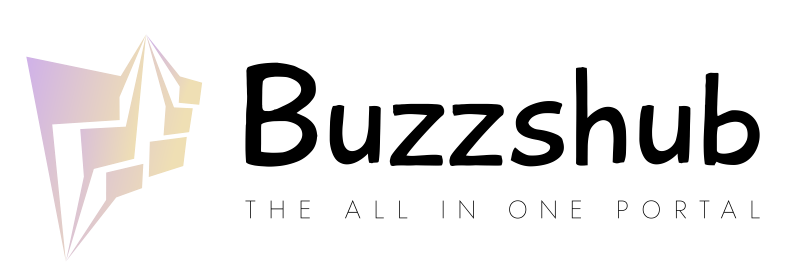You have probably here because you suspect someone is spying on your device in the past. However, it’s not often easy to tell, especially if you are new to such issues. So, this guide looks at five ways to find out if someone is spying on your phone.
You even have the option of using spyware software for android and iPhone, which can be convenient. So if some asks, “am I being spied on?” Tell them to use this guide.
So, let us get started:
Increase in Data Usage
Spy apps for iPhone and Android, as well as other software will typically upload system data to a web server or system. It’s one of the best ways on how to tell if someone is spying on you. So, the presence of o spyware software is likely to increase your device’s data usage significantly. Take a look at the phone data usage of your device, and be on the lookout for the apps that use the most amount of data.
Usually, spy apps function under a different name, making it difficult to notice their presence. So, if you come across such a “calculator app” on the top of your data list, take a look at it further.
Battery Drain
Spy activity occurs in the background, which can make it difficult to detect the presence of unusual activity. So, be on the lookout for any unusual battery drain issues in your devices. For instance, if your phone is still relatively new and the battery drains fast, consider this as a vital sign of a spy app on your device.
The good thing is that both Android and Apple devices come with battery use analysis software. Check for any apps that consume lots of data and still seem unusual. So, always check battery drain issues as a solution for how to catch someone spying on you.
Increased Phone Temperature
Since spy apps run regularly in the background, this causes a significant drain on the battery system on your device. So, be careful and be on the lookout for any unusual increases in the average temperature levels of your device.
If your phone feels unusually warm when in use, ensure that you look at the applications that consume large amounts of power. Be particularly careful when your device gets overly warm, even when it’s left unused.
Unusual Screen Activity
Many people deem unusual screen activity a reliable way to tell if you’re being spied on. Such unusual activity is most common when you notice your phone’s screen light coming on when you are not using the device.
It’s a typical red flag of a secondary app running in the background of your phone. The app takes screenshots of your device to help keep track of your phone usage patterns or operations.
If you notice such an issue, try and look at the screenshots or pictures folder on your device. Doing this will help you detect any unwanted apps on your device with ease.
Compromised Hardware or Software Performance
Such unwanted apps are likely to cause a significant drain on the average performance levels you should expect from your device. It includes both the hardware and software aspects of your device.
The mobile application may cause a strain on the hardware, such as the CPU and the RAM. Or, it may cause a strain on software such as the O.S or lead to competition for resources with other software in your device.
3 Tools You Can Use to Find Out If Someone is Spying on Your Phone
So, how do you know if someone is watching you through your phone? Well, the list below contains tools such as anti-viruses and malware you should consider using:
- Kaspersky – an industry-leading anti- virus and malware tool which you can use on a subscription basis. It’s powerful so ensure your phone has the hardware to back its functions.
- Avira – a relatively lightweight software alternative to Kasperksy, but is also powerful for scanning and protecting your phone. It’s also available on a subscription basis with other features such as VPN.
- McAfee – it’s also another reliable and powerful to use on your device. You can also use it to detect any suspicious installations and optimize device performance.
Finally
You have to be careful to track the way your device functions and its everyday operations. So, this guide on finding out if someone is spying on your phone should be helpful. You have many options for figuring out such an issue, and you should be careful at all times.